
Orchestra Baseball
There's no doubt kids love to learn through games.
There are so many resources now that provide teachers with valuable feedback while making the learning experience engaging for students. Tools like Kahoot, Nearpod, Gimkit, Socrative, and so many more combine formative assessment for teachers and engagement for students.
Orchestra Baseball
I have recently enjoyed making my own games for orchestra and developing new ways to practice and rehearse in class. Particularly during concert season it can get challenging rehearsing the same material and finding ways to bring more out of the music. I’ve found reinforcing skills through games can begin to breathe new life into the material.
These games and ideas are used to target specific issues in the music, but approach them in an interactive way. While I don’t do games all the time, I do like to incorporate them as we get closer to concert time. Just as I wrote above, games can help to break up the rehearsal process and find new ways to practice and improve the concert material.
So here is one game I came up with recently. This was inspired by a game a music teacher played with us in elementary school. Her version was called “Music Baseball.” Well, mine is called:
Orchestra Baseball!
How To Play
First, I will let you know you can create your own version or check out my version here.
Let me outline how I created this game so you can make your own, if you like. I made this game in PowerPoint. I started by finding a picture of a baseball field. I then added the bases and linked each base to a series of slides. Each slide has a question or playing skill the student is asked to demonstrate.
Each student gets an “at bat.” The students tell me whether they’d like a single, double, triple, or home run. As you might imagine, a single would be an easier task or question to answer and a home run would be more difficult. Depending upon what the student selects (single, double, triple, or home run) clicking on the corresponding base would take me to a slide that tells the students to answer a question or perform something on their instrument. I created 10 different slides for each type of “at bat.”
To be more specific, if a student says they’d like a single, one of the slides asks them to play a one octave D major scale. If they do it successfully they get to move to first base! I’ve played it where kids actually move around the room to first base, second base, and so on.
A home run might say “play an excerpt of your teacher's choice.” I then select several measures from their concert music they need to play.
I even incorporated some questions such as identifying a certain articulation, dynamic marking, or musical term.
You can tailor it to your needs and adjust your questions and tasks each time you play.
Check It Out
As I stated above, if you like this idea, you can check out my version found at my online store. It includes a blank template for you to enter your own questions as well as an example template with rehearsal suggestions and questions. To purchase it, just click the “buy now” button.
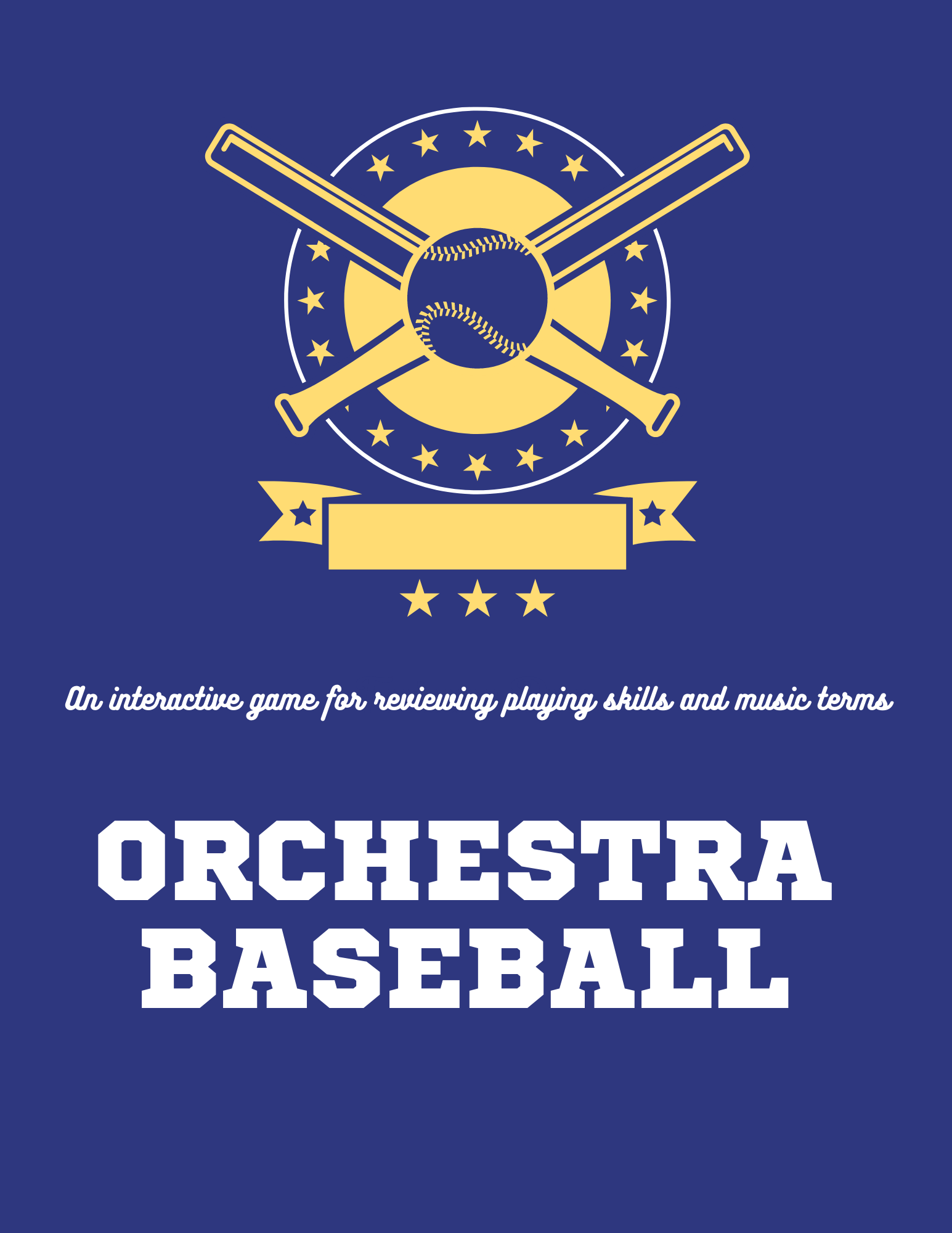
Conclusion
The kids had a lot of fun with this game and it was a great way to review basic skills and break up the rehearsal process. Try it out yourself!